
Most cheap computers come with low volume. If you have low computer sound or sound and you want to improve sound, you can download the FxSound Enhancer tool. It is best for controlling the sound quality and raising the audio amplification, as well as many features. The program comes with another version, The computer has a small size and does not affect the speed and performance of the computer.
How to download, install and run the program
1. Download the program from the following link: Click on "TRY IT FREE" and then follow the steps of the installation after completing the download
You will be asked to enter email You can skip by clicking "Next" to show you the next screen
How the program works
When you run the program you will see two tools The first tool is to control the sound and the second tool is to record the sound you can use to record the sounds on the computer
To optimize your computer sound, you have three options of the program as shown in the following image. You can control the audio standard as desired
To set the changes you made to the default sound, apply the following steps







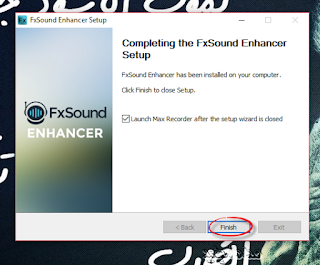








No comments:
Post a Comment
Thank you, your Message has been sent Successfully...